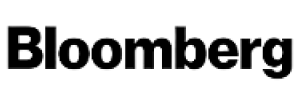How to protect yourself form being hacked
What was the last place you went to that offered Wi-Fi? Today, virtually every cafe, airport, library, or hotel has the means to connect to the internet via your phone or mobile device. The information stored on your phone may be accessible to hackers in the vicinity even if you’ve taken measures to safeguard your information.
What information do hackers seek to get?
It’s true, your device is stuffed with important data that could be used for selling or trading by hackers. This can be done all over the globe, and these are some of them that can be obtained:
Internet behavior and web browsing patterns
Social media and emails
Data that allows access to devices
Personally identifiable information (PII)
Personally identifiable information (PII)
As the name implies, PII can refer to any data that can be used to identify you. It could comprise your full name, address, email addresses, birth date and marital status, as well as information about your family members, educational and employment information, Social Security numbers, or even your medical record. When you shop on the internet, you may expose your financial details and credit card data (numbers and expiry dates as well as secret codes) to criminals.
What makes it a risk? With all this information, hackers are able to hack your accounts on the internet and take your identity. They may steal cash from your bank as well as track your transactions, get credit cards, make purchases under your name and sell your information through the dark web.
Internet behavior and web browsing patterns.
The internet service provider tracks your activities, and browser plugins and cookies can track which websites you visit.
What are the dangers of Such practices, they are unsettling and could get too far, particularly in the context of advertising and targeting. In the absence of your awareness, the cookies can transfer your data and ID across various platforms and devices.
Social media and emails
Emails grant access to all accounts that you’ve signed up to. Along with the social networking sites, it’s an excellent source for private communications records, which include private documents for business as well as personal videos and other documents.
What makes it a risk? An email breach usually escalates into a larger issue when there are multiple accounts involved. Additionally, all of your contacts and private communications, such as images, videos, as well as sensitive documents, could get into the wrong hands.
Data that allows access to devices
Printers, routers with Wi-Fi keyboards, and even your webcam could be vulnerable to cyber attacks.
Why is this dangerous? If you have access to your printer, hackers can look over all the data you print. A compromised router could render your entire home network vulnerable to attack. By controlling your camera, hackers could monitor you and even record your private conversations.
With all the opportunities your devices give criminals, it’s essential to improve your security, similar to how you can ensure the security of your home by locking the front doors. It’s good to know that you don’t have to be a computer expert to be on the safe side.
However, first, we need to be aware of when you’ve been compromised.
How do you know if you’ve been compromised?
If you find you’re device acting strangely, This is what you need to be aware of:
Your device is overheating
The battery is getting drained fast.
It’s a lot of irritating pop-ups (even on lock screens)
There are new apps you download that you don’t recall downloading
There are unanswered transactions or unauthorized changes to your credit card accounts or accounts.
Malware is often the cause of pop-ups from phishing sites and lower performance of the device, so these are two clear indications that something is wrong.
Here’s how to defend your system from intrusion.
Install antivirus software to all of your devices
Do you realize that hackers could steal all of your personal data when you download a brand new business or book through a verified platform? That was the case some time ago when the Google Play Store was hacked and was used to distribute the MobSTSPY malware. More than the course of 196 nations were affected. The ability to access the account of your Google and Yahoo account gives you access to any information that you could have online.
Always make sure you are using the most recent antivirus on all your devices. A reliable antivirus is vital, especially for those who run online businesses that require online transactions as well as the exchange of sensitive information. It is also able to identify advanced malware, which can be detected simply by pressing a button on the mobile phone.
The update and the patch are available on all devices.
Regular updates and patching are important for all of your devices, specifically those connected to the internet. Updates can be a great source of support in fixing security holes or software vulnerabilities. These vulnerabilities are the entry points hackers use to access your personal information. Updates and patches for all your devices can help safeguard your information while keeping your system up-to-date with the most recent technology.
Double-factor authentication is a must for your cloud, social media, email, and your bank accounts.
The use of dual-factor authentication for your accounts provides an additional layer of protection for your data on the internet. It makes it difficult for hackers to gain access to your personal information, even if they manage to hack your password.
Hackers still have to break through another security measure for a login that is time-sensitive. But, make sure to create a strong password, even if your system has this security measure installed.
Use a secure password.
A password safe could be described as a password storage service. It secures passwords and then unlocks them all at the time the user asks for access. It is possible to eliminate the simple-to-guess passwords or weak ones you previously used for fear of losing them and closing your account.
As a result, you’ll be able to make a more complex password to make it more difficult for hackers to crack and save your password in a secure for encryption and security.
Use a Firewall
Firewalls are systems that use network technology to regulate the flow of data on your device. While many devices are equipped with the possibility of a firewall, this function must be turned on in the majority of them. A firewall’s function is the protection you get when you connect to an external network that is not trusted from an internal network you trust. It can be used by hackers to access your information on the internet, like passwords and bank accounts. So, make sure your devices are functioning with a secure firewall.
Experience has taught us that security and caution are crucial to protect your data. Alongside, by using the advice above, you can stop hackers from accessing your system and data.